Simple Electronics with GPIO Zero
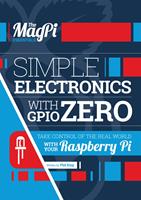
|
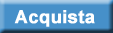 |
Descrizione |
One of the main reasons for the Raspberry Pi's continued popularity is its 40-pin GPIO header, which enables users to connect electronic components and control them with a program. While other languages may be used, the code for physical computing projects is usually written in Python, something that's become a whole lot easier with the recent introduction of the GPIO Zero library. Before its arrival, connecting electronics required numerous lines of code just to get everything set up. GPIO Zero does all this boilerplate code for you, so you can focus on controlling the physical devices. As well as resulting in far fewer lines of code, it makes it a lot easier for newcomers to understand.
Learn from simple electronics projects across 12 chapters:
Program LED lights
Add a push button to your project
Build a motion sensing alarm
Create your own distance rangefinder
Make a laser-powered tripwire
Build a Raspberry Pi robot
and much more
Using the GPIO pins on your Raspberry Pi opens up a whole new world of possibilities. While it might seem daunting at first glance, with our help you'll be creating electronic circuits and controlling them with the Python programming language within minutes. Grab your breadboard and start taking control of the real world with your Raspberry Pi today!
|